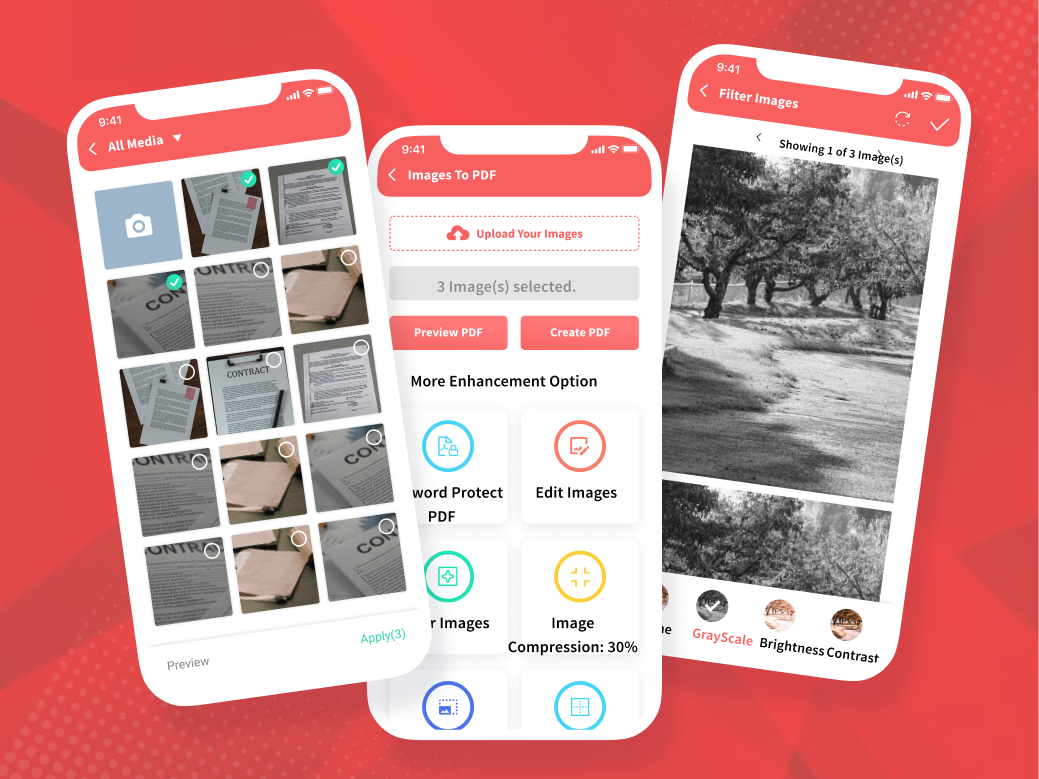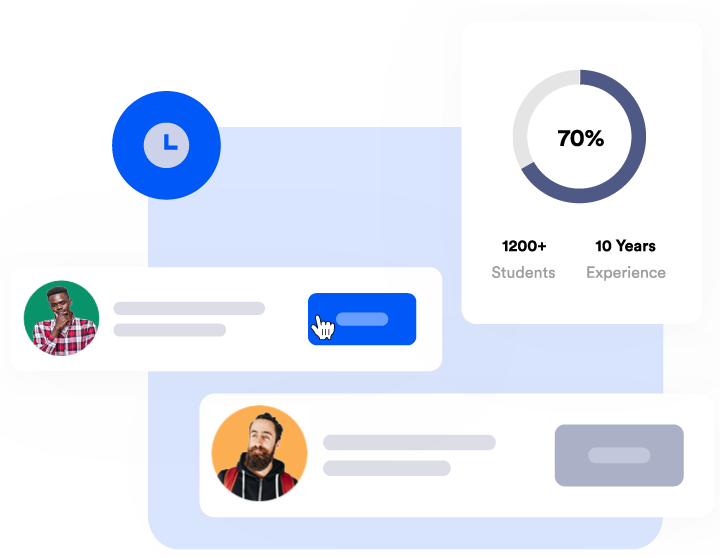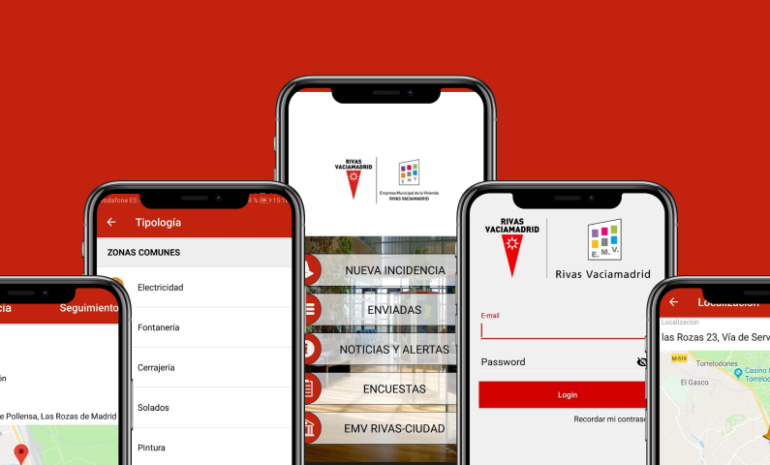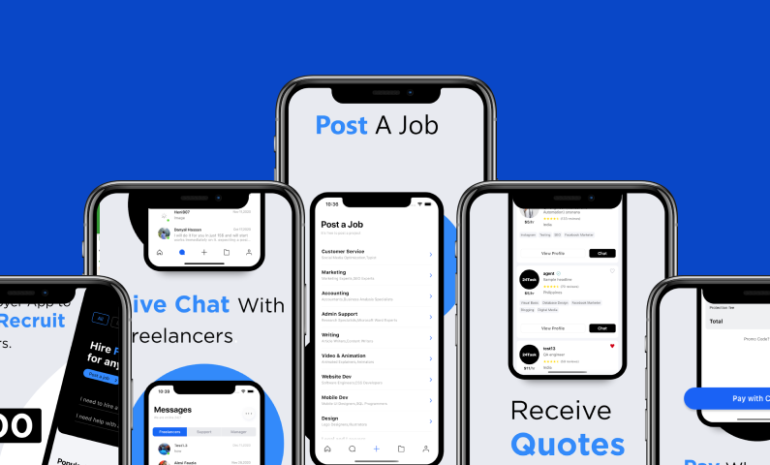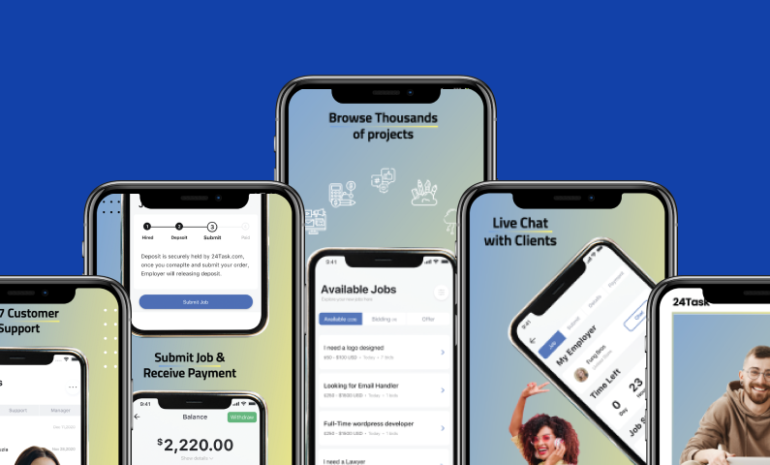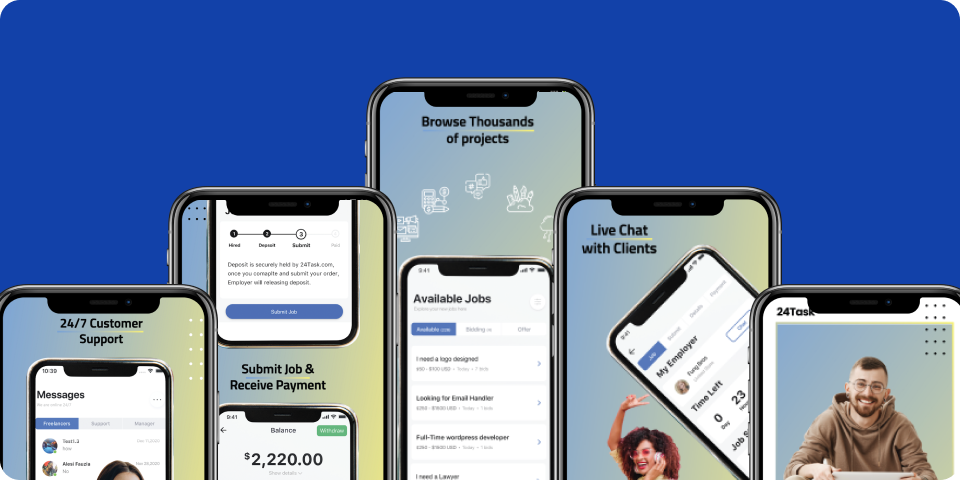
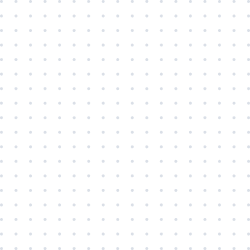
Project Summary
"PDF Creator" is a mobile application designed to simplify the process of creating, editing, and managing PDF documents on the go.
Whether users need to convert images or documents into PDFs, merge multiple files, or annotate existing PDFs, the app offers a comprehensive set of tools to handle all PDF-related tasks.
The application is user-friendly and optimized for both personal and professional use, making it an essential tool for anyone needing to work with PDFs regularly.